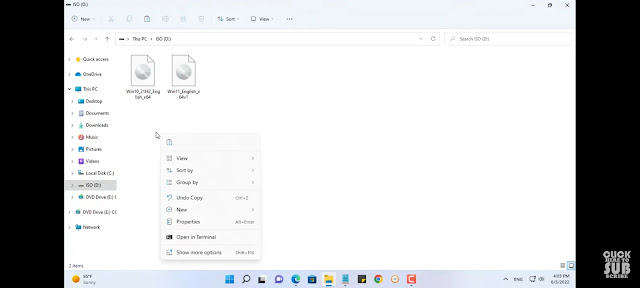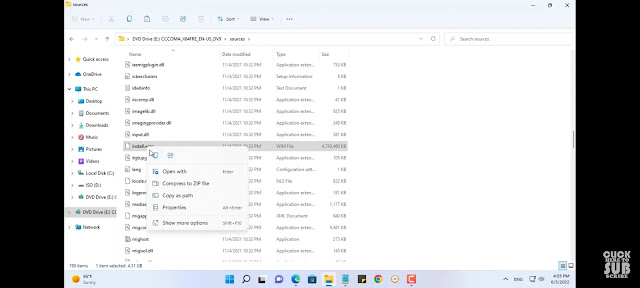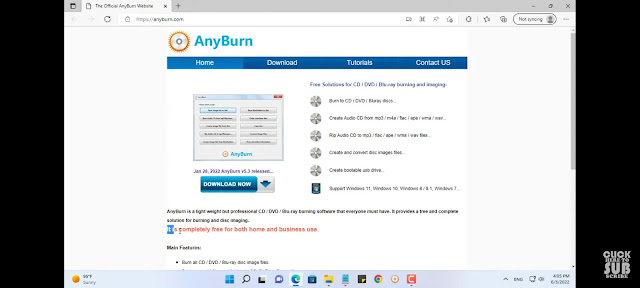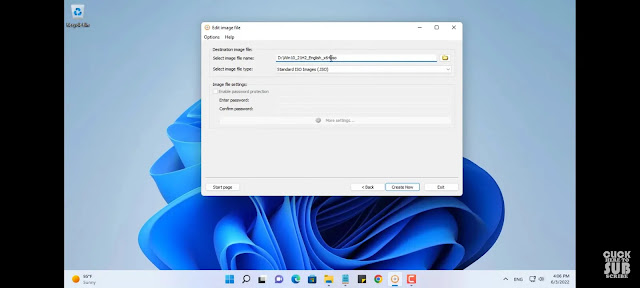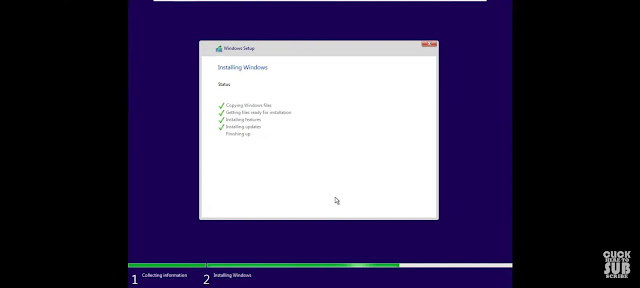Hello, welcome to Dntech4u blog today we will talk about " Create a Special Windows 11 ISO file for computers for old PCs " with unsupported hardware.
** Pre Required:**
Download windows 10 Disk Image (iso)
Download Windows 11 Disk Image (iso)
Download AnyBurn Softwer (.exe)
Download VMWare Workstation Pro.exe
For that You prepare yourself two iso files of Windows 10 and Windows 11, if you do not have them please Downloading from the Microsoft homepage
First you need to use the Windows 11 iso file first, then mount it (dibble click or right click on iso file select Mount).
After mounting now search for the install.wim file in the directory of *sources "
Now copy and paste the install.wim file where you can find it in the next step (desktop or any other directory)
The purpose of this post is to use Windows 10 iso file to install Windows 11 os. This way you will pass the hardware test when installing Windows 11
To do that, you can use AnyBurn software or any other iso editor.AnyBurn helps you customize the iso file, add or remove files as you wish.
Now You need AnyBurn to open the Windows 10 iso file, remove or replace the original install.wim file, and replace it with the Windows 11 install.wim file.
Hopefully you add the install.wim you got from the previous step by mounting the Windows 11 iso file. Now name the new iso file as you wish .
And here is your customized iso file, it can help you to install Windows 11 on computers with unsupported hardware.
I have already tried this iso file on computers with unsupported hardware for Windows 11 operating system .and believe me it works great.
To check if the new iso file is working or not you can try using VMWare software.
At the moment VMWare cannot install Windows 11 and will issue the same message as when installing on computers with unsupported hardware look at image below
But what if you use the Windows 11 iso file after it has been customized?
You will see it will pass the hardware test and install Windows 11 as usual look at the above picture.
How was the post please share with yor friends or leav a comment about the post ( discussion or ideas ). Thanks for reading this article.