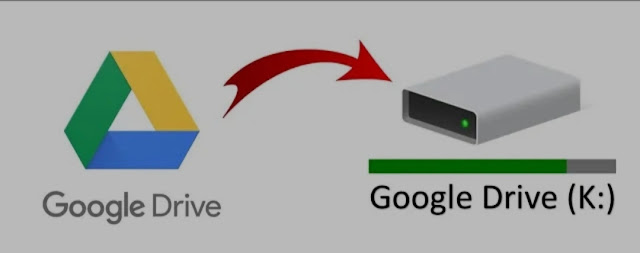Welcome to Dntech4u blog today we will talk about How to use "Google Drive as Local Disk Drive in Your Computer."
if Your have a good internet connection then sometimes you may be use Google Drive For file uploading or downloading.
Now you can Use Google Drive as a physical drive, for That First You need to open any browser like Chrome And Search for "Download Google Drive app" .
now open first Link Or You Can Download from our website by this link to Download click on Download Drive for Desktop.
Now Select where ever you want to store the setup file, click ok and your downloading will be start soon.
After Download the setup file (exe) Doble click on it click on the trickmark of "add an application shortcut to your Desktop "And click on Install warning during installation process You must have an active internet connection.
When installation process will be done a popup window willbe appear and it asked "sign in with browser". click on it and select your Gmail account click on sign in and you will be got a righ symbol Success.
Now Click on quick log Toolbar now again click drive icon to open it.Now you can see your Gmail and How much storage you use out of 15gb.
Now Click on Settings icon next Preference next Setting icon,Here Youu can see Google Drive Streaming location section.
Now Click on Google Drive latter option and now select any letter.Atllast click on Save option,it will ask to Restart your System click on the Restart Now
.After restart your computer Go to this pc And you will be able to see a 15gb virtual drive with your selected drive later as you chosen earlier.In this way you can use Google Drive as virtual drive.